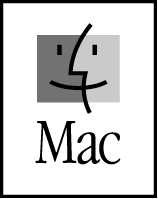New-Version software for Guardkey Pro, support Windows and Mac.
-
The existed software in the USB key is no longer supported.
-
If you want to use Guardkey Pro on both Windows and Mac, PLEASE FIRST SET IT UP ON WINDOWS
-
For New or Unused Guardkey Pro
If you didn’t install Guardkey Pro software yet,(NEW or UNUSED) please install the latest software. Download now.
And perform the following steps:
Windows
Step1.Install the latest software with USB key and reboot your PC.
Step2. Enter the default password shown on the package for initial setup.
Mac
Step1. Install the latest software with USB key. Download now
Step2. Visit Applications to execute GuardKey Pro.
Step3. Enter the default password showing on the package for initial setup.
-
For USED Guardkey Pro
If you had installed Guardkey Pro software (USED), please update the latest software. Download now.
And perform the following steps:
for Windows
Step1. Remove the existed software and install the latest one with USB Key.
Step2. Reboot your PC.
Step3. Open “Advanced Tool” function and choose "Return the default setting of USB dongle" .
-
How to open “Advanced Tool” function
-1.Open the start menu: on the left end of the taskbar, select the Start icon on your PC.
-2.Search “Advanced Tool”, and the program will be shown on the start menu.
-
Please also choose "Return the default setting of USB dongle" with your another USB key.
Step4. Enter the default password shown on the package for initial setup.
for Mac
Step1. Install the lasted software with USB key. Download now.
Step2. Visit Applications to execute GuardKey Pro.
Step3. Enter the default password showing on the package for initial setup.